 Has it happened to you? You are scrolling through facebook and a picture appears announcing a birthday. You look twice and it is the picture of a deceased friend or family member. How can this be, they are no longer living? Evidently someone forgot to tell facebook. Imagine how it would feel to see a picture announcing a birthday if it was your child or your spouse who had passed away.
Has it happened to you? You are scrolling through facebook and a picture appears announcing a birthday. You look twice and it is the picture of a deceased friend or family member. How can this be, they are no longer living? Evidently someone forgot to tell facebook. Imagine how it would feel to see a picture announcing a birthday if it was your child or your spouse who had passed away.
Facebook rolled out a new feature today as a way for you to decide what you want to do with your digital legacy on Facebook while you are still alive and kicking! They have created a new feature title, “Legacy Contacts.” Legacy Contacts allows users to designate a specific friend who will be able to access their account after they die.
Memorialized Accounts
You get to choose whether you want to have your account memorialized or deleted. Memorialized are like a tribute, people can post condolences, happy thoughts, etc. for your family to read. It also allow your contact to announce your death and/or post funeral arrangements. But you need to make the decision in advance and let Facebook know whether you’d like to have your account memorialized or permanently deleted from Facebook. If you want to have it memorialized, you will need to select a legacy contact.
Memorialized accounts have the following key features:
- The word Remembering will be shown next to the person’s name on their profile
- Depending on the privacy settings of the account, friends can share memories on the memorialized Timeline
- Content the person shared (ex: photos, posts) stays on Facebook and is visible to the audience it was shared with
- Memorialized profiles don’t appear in public spaces such as in suggestions for People You May Know, ads or birthday reminders
- No one can log into a memorialized account
- Memorialized accounts that don’t have a legacy contact can’t be changed (so it is important to select a legacy contact so they can post a memorial message.)
- Groups with an admin whose account was memorialized will be able to select new admins (If you admin a page, you may wish to talk about this with someone who you would like to take over)
- Pages with a sole admin whose account was memorialized will be removed from Facebook if we receive a valid request. (If your page is associated with a business, you want to make sure someone else has rights to it.)
What is a legacy contact?
A legacy contact is a “friend,” currently on facebook, who you choose to look after your account. Once your account is memorialized, your legacy contact will have the option to:
- Write a pinned post for your profile (ex: to share a final message on your behalf or provide memorial service details)
- Respond to new friend requests (ex: old friends or family members who weren’t yet on Facebook)
- Update your profile picture and cover photo
You also have the option to allow your legacy contact to download a copy of what you’ve shared on Facebook.
(What I think would be nice, would be to allow you to go through these things and mark what you want to include and it be sent to Shutterfly or some other place to create a memorial book from the information. Just my mind working overtime!)
You can request a Look Back video for someone who has passed away if their account is currently memorialized and you’re friends with them on Facebook. (You do not have to be their Legacy Contact to get this.)
Your legacy contact cannot:
- Log into your account
- Remove or change past posts, photos and other things shared on your Timeline
- Read messages you’ve sent to other friends
- Remove any of your friends
This sounds like a good thing to me, so went ahead and set my “Legacy Contact.” It was very simple to do. Whether you want a contact or not, it is good to go in and tell Facebook your wishes.
Instructions for Requesting your page to be memorialized or deleted and selecting a Legacy Contact.
- Click on Settings on the top right
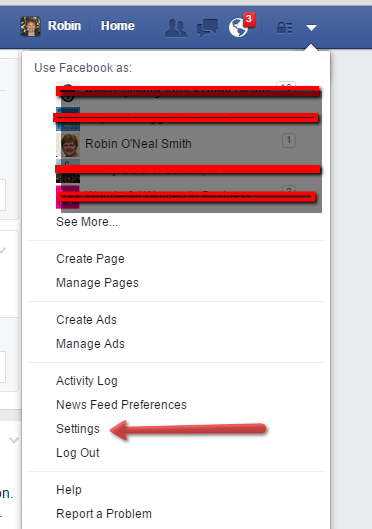 2. Select Security on the top left
2. Select Security on the top left
3. Scroll down to Legacy Contact
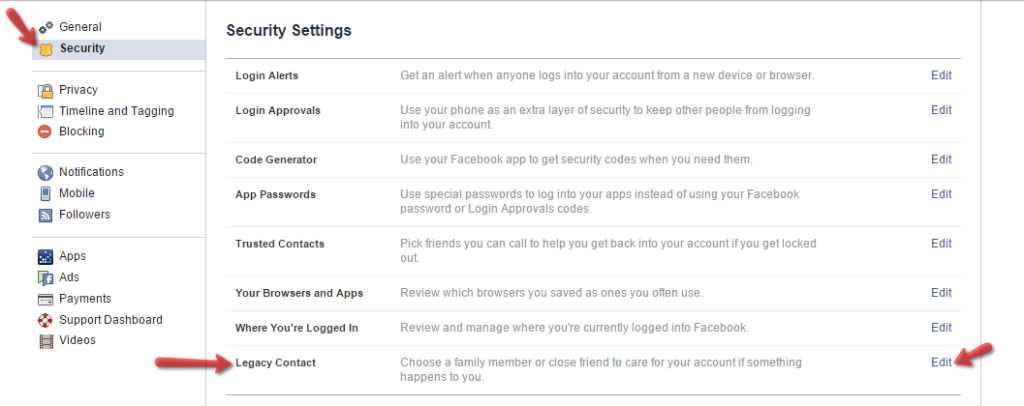
4. Click EDIT on the Right Side
5. Decide if you wish to select a Legacy Contact or Delete the Account after your death.
 6. Click on Choose a friend and select the friend you wish to add as your Legacy Contact and then click ADD (Must be a person on facebook!)
6. Click on Choose a friend and select the friend you wish to add as your Legacy Contact and then click ADD (Must be a person on facebook!)
7. It will give you a screen where you can send a notification to the person you selected. You can modify the message. Click Send.
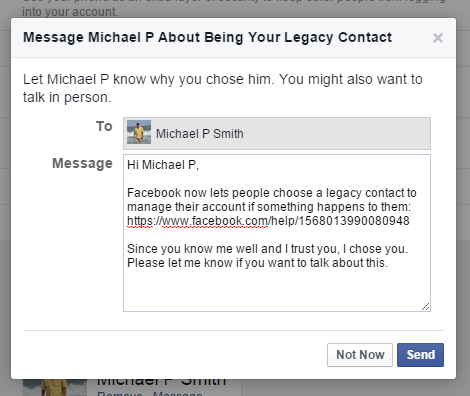 8. Now you should see a screen showing your Legacy Contact. You now can decide if you want to give the person the opportunity to download a copy of your timeline. If you want that, put a checkmark in front of the Data Archive Permission statement.
8. Now you should see a screen showing your Legacy Contact. You now can decide if you want to give the person the opportunity to download a copy of your timeline. If you want that, put a checkmark in front of the Data Archive Permission statement.
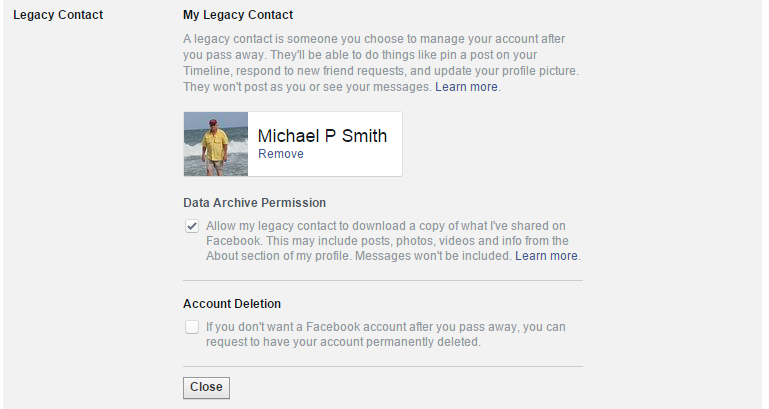 9. Facebook gives you one final chance to change your mind and decide you want to delete your account instead. If you wanted to delete, put a checkmark in front of the Account Deletion statement.
9. Facebook gives you one final chance to change your mind and decide you want to delete your account instead. If you wanted to delete, put a checkmark in front of the Account Deletion statement.
Either way, you will need to make sure someone knows to contact facebook to delete or memorialize your account. Make sure the person you select will do this in a timely manner.
You can go back in and change this at any time. Just go through the entire process again to make a change.
No one likes to think of their death. But it will happen to all of us some day and better to be prepared and make your wishes known. As smart as Facebook seems to be about knowing our purchasing wishes, etc., they cannot read our minds. You can allow your Facebook legacy to live on or die with you. The choice is yours.
I urge you to set up your Legacy Contact account today.
What do you think of Facebook’s Legacy Contact feature?