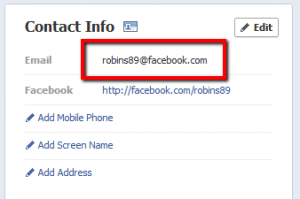Did you know that Facebook recently made changes to everyone’s personal profile that replaced email addresses in the system with a new facebook.com address?
It happened about a week ago. There has been very little posted about it, but it did indeed replace what people see on your contact info/timeline to a facebook address.
I wish facebook would have sent everyone a message about this letting us know, but it is not a bad change. The good thing is, anyone that sends anything does not go to your personal email account. Spammers cannot get your personal email address. The message when sent appears in your message box on facebook. For people who wish to do all their communication via Facebook, it is wonderful. I find that I prefer to keep my communications in facebook with people that I meet online. They do not need to use my personal email account.
But I know some people prefer their private or personal account to appear.
If you wish to change it back to your personal email address, it is very easy.
1. Simply go to your timeline and click on the “About” link at the top right under your profile picture.
2. Scroll down to your contact information.
3. Click the “Edit” button.
4. You will see a list of all the addresses you have in the system.
5. The one that doesn’t have a line through the circle is the one showing on your facebook page.
6. To change, click on the down arrow beside the email address and select “shown on timeline” or “hidden from timeline.”
This actually allows for you to show multiple email addresses if you wish.
7. Remember to scroll to the bottom and click “Save” so your changes are saved in facebook.
I hope this helps you to understand the changes and have the address you wish posted on your timeline.
So what do you think about this change? Please tell me in the comments below.