As a small business owner, you receive a ton of email. Keeping ahead of the messages in your inbox can sometimes feel like a full-time job. Generally, small business owner faces lots of issues related to business.

Email is such a quick and easy way to communicate, but along with the convenience of speed and ease, comes more spam and email that you must deal with.
Has This Happened To You?
It is Monday morning and you log into your email and find you have another hundred messages.
You are afraid to mass delete for fear there is something of importance, but you don’t have time to look at each message. So you let them sit in your in-box for another day or two till you have time to go through them.
Before you know it, you have thousands of messages and feel totally overwhelmed. You know you have missed important messages because they are mixed in with all the rest.
Dealing With an Overflowing Inbox
At some point you need to bite the bullet and handle your overflowing inbox. Here are some tips to help you deal with the overload and take control of your inbox:
1. Create a File
First of all, you need to deal with the problem at hand or at least get it out of your inbox. I suggest you create a file titled “Sort” or “Old Mail”. Move everything currently in your inbox into that folder. Then when you have some free time (if that ever happens!) you can start going through the folder and deleting the trash. I schedule a half hour on Friday’s to do this till you get it down to nothing. Now your inbox is empty, and the goal is to keep it down to 10 messages or less sitting in your in-box. The next 6 tips will help you keep it manageable.
2. Subject Line
When you create an email to send to someone, make sure you put an accurate title in the subject line. If emails go back and forth and the subject changes, be sure to make the change in the subject. This will come in handy when you need to search for an email for any reason.
3. Keep it Short
Keep your messages short and to the point. People won’t read a long email message. They will either delete or skip over it.
4. Yes or No
If your message requires a reply, make it a yes or no type question or one that a short answer is all that is needed. This will make the replies easier to read and take much less time.
5. Separate Emails
If you have multiple questions, put each in a separate email so you don’t hold up the correspondence if they need to research one or two for the answers. Or list the questions by number in a list and not in a paragraph form. A list is much easier to read.
6. Separate Files
For messages that you may need to keep, create a file. Some examples, if you have several clients, each could have a file to keep messages in that you may need to refer to in the future. Other files you may need include “business receipt” for online purchases, “invoices” if you send bills to customers online, “personal” if you mix your business messages in with your family messages, “follow-up” for messages that you need to follow up on in the next week or so.
7. Act Quickly
As you go through your inbox, act immediately on all messages that will take you a few minutes to complete. Then you can quickly move messages to the appropriate folder if they need to be saved or delete. Junk messages can be quickly deleted. If there are messages that you need some time to research or you need to check with others, put them in the follow-up file.
8. Schedule Time
While it is great to take technology breaks and not check email. Remember to schedule an hour or two on your calendar when you return from the break to deal with your email inbox.
9. Make it Part of Your Routine
Don’t forget to routinely go back to your “Sort” or “Old Mail” file and deal with those messages.
If you do these steps consistently, you will find your email inbox is much more manageable. There are many other tips of things you can do to streamline your time spent on email, but these will get your started and relieve your stress.
So start now to tackle your inbox and feel confident that you are not missing important messages.
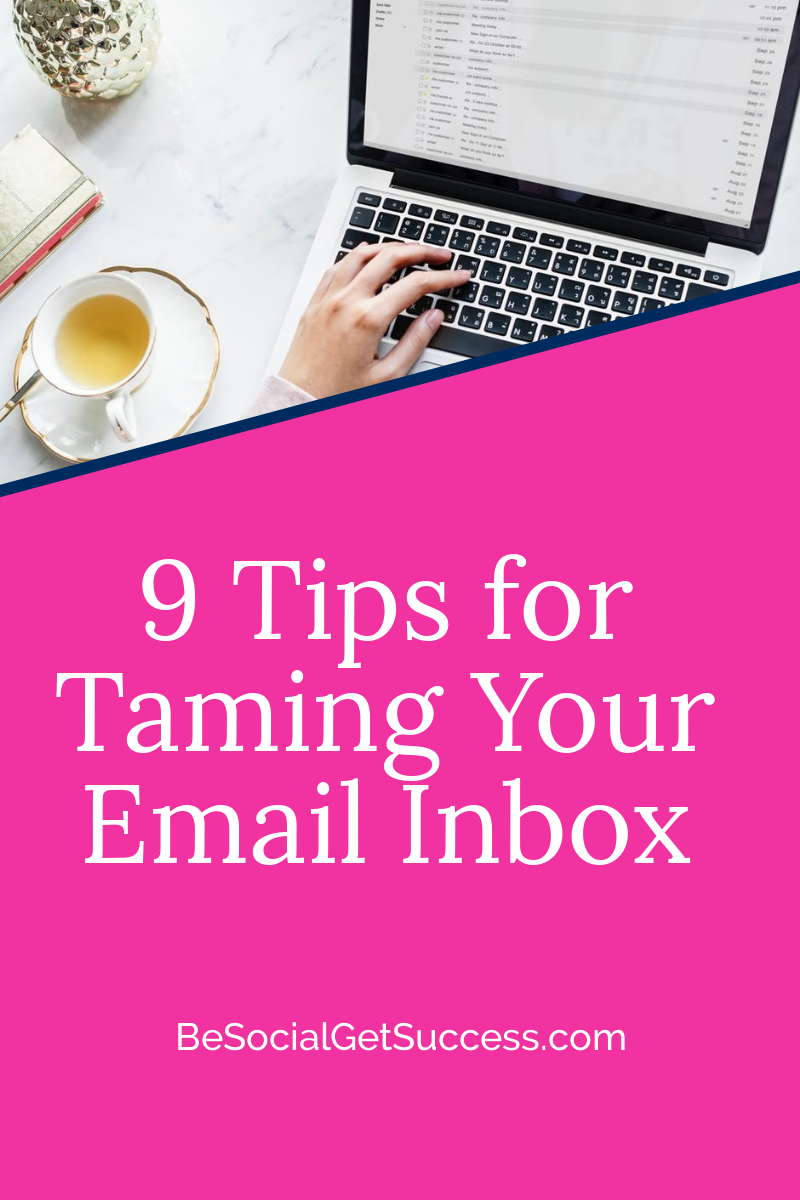
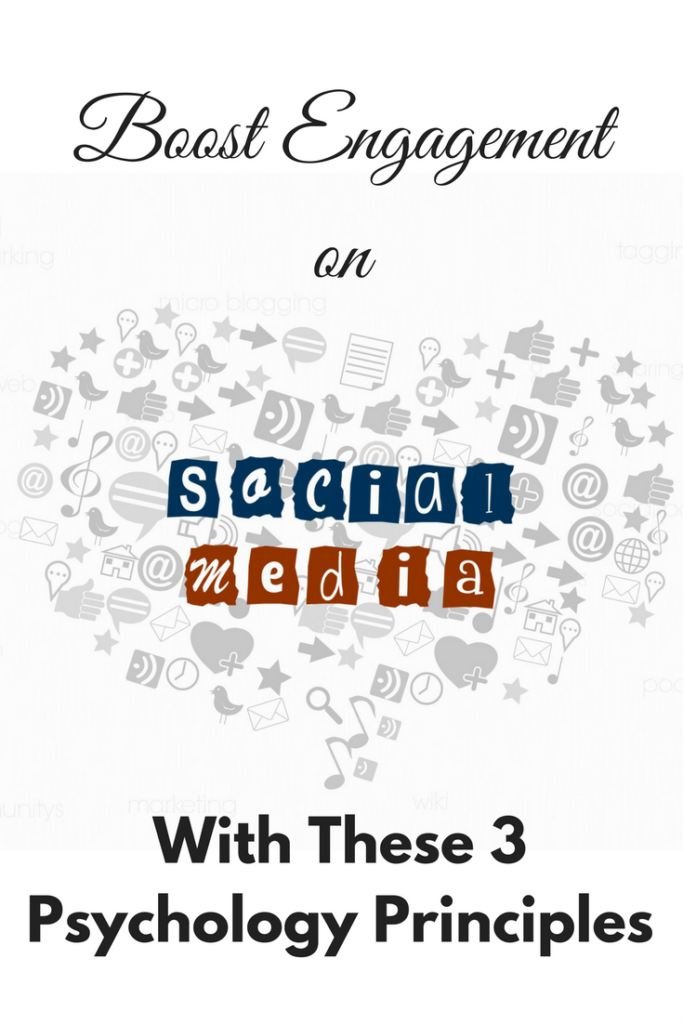 Are your social media posts getting enough engagement? Are your followers really paying attention to anything you post?
Are your social media posts getting enough engagement? Are your followers really paying attention to anything you post?